Drive Autosync offers a powerful solution for automatic file synchronization and backup, seamlessly working with Google Drive to ensure that your files and folders are consistently synchronized across various devices. With its real-time update capability, your documents, photos, and data are efficiently maintained without the need for manual intervention.
Once configured, this application runs smoothly, instantly mirroring any changes made in your Google Drive on your device, and vice versa. This fills a critical gap left by the official Google Drive application for Android by providing a much-needed automatic two-way synchronization feature.
Security and privacy are given top priority, with all data transfer and communications securely encrypted. It is designed to be energy efficient, not impacting your device's battery life, and intelligently adjusts to network changes and user preferences, including customizable sync intervals.
Drive Autosync comprises essential features that ensure reliable performance under any network conditions and require minimal maintenance. Enhanced capabilities are available for those who choose to upgrade to the premium version, which offers the synchronization of multiple folder pairs, the ability to handle large files, syncing with multiple accounts, and shared drive support—each contributing to an improved and customized user experience.
A range of support resources, such as a user guide, FAQs, and dedicated email support, are readily available to provide users with any needed assistance. To access the full spectrum of features and contribute to the app's growth, an in-app purchase option is available, allowing users to unlock premium benefits for comprehensive data management.
Requirements (Latest version)
- Android 7.0 or higher required

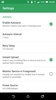

























Comments
Google's serviced good but not faster downstream. help me!!!
Thank you